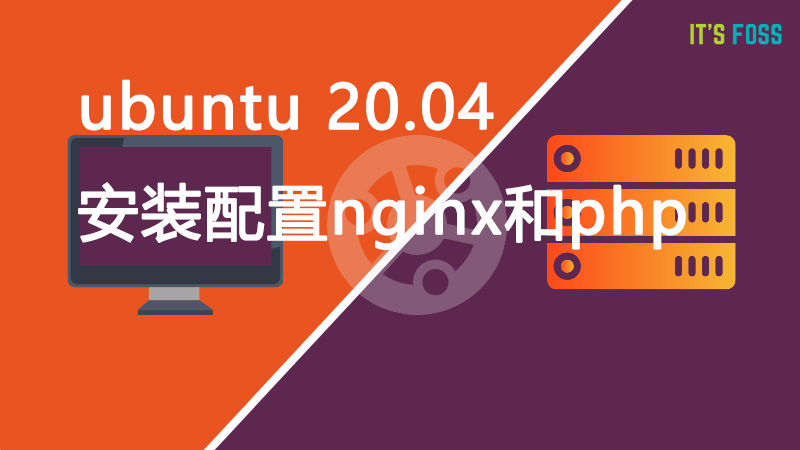可直接使用apt安装
apt update apt install nginx apt install php7.4-fpm php7.4-curl php7.4-gd php7.4-mysql
安装的软件版本是 nginx 1.18,php是7.4
额外配置
修改php-fpm配置文件/etc/php/7.4/fpm/pool.d/www.conf,改监听端口
;listen = /run/php/php7.4-fpm.sock listen = 0.0.0.0:9000
在/etc/nginx/conf.d下新建default.conf,表示默认站点,文件内容
server {
listen 80;
listen [::]:80;
server_name localhost 127.0.0.1;
access_log /var/log/nginx/host.access.log;
location / {
root /var/www/html;
index index.php index.html index.htm;
}
#error_page 404 /404.html;
# redirect server error pages to the static page /50x.html
#
error_page 500 502 503 504 /50x.html;
location = /50x.html {
root /usr/share/nginx/html;
}
# pass the PHP scripts to FastCGI server listening on 127.0.0.1:9000
#
location ~ \.php$ {
root /var/www/html;
fastcgi_pass 127.0.0.1:9000;
fastcgi_index index.php;
fastcgi_param SCRIPT_FILENAME $document_root$fastcgi_script_name;
include fastcgi.conf;
}
}保存,重启nginx。




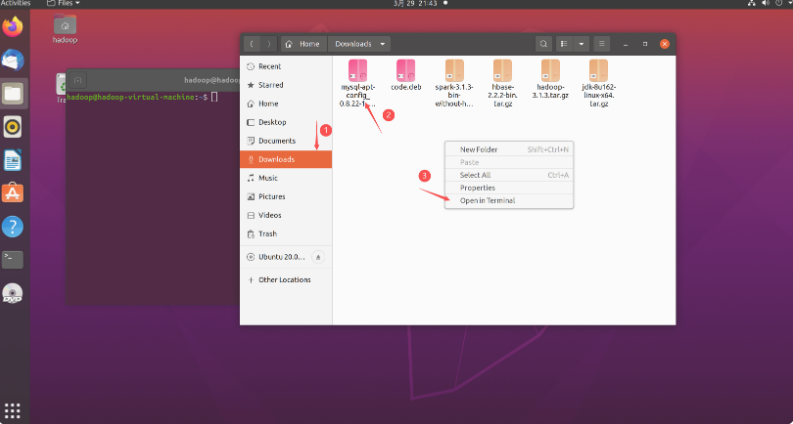
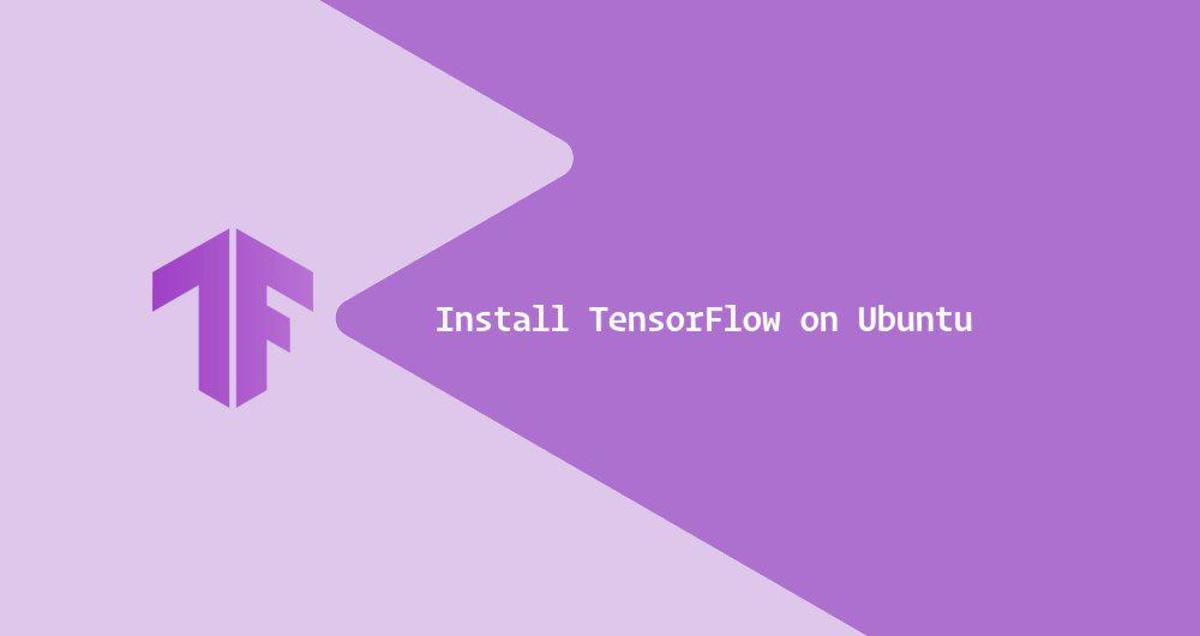

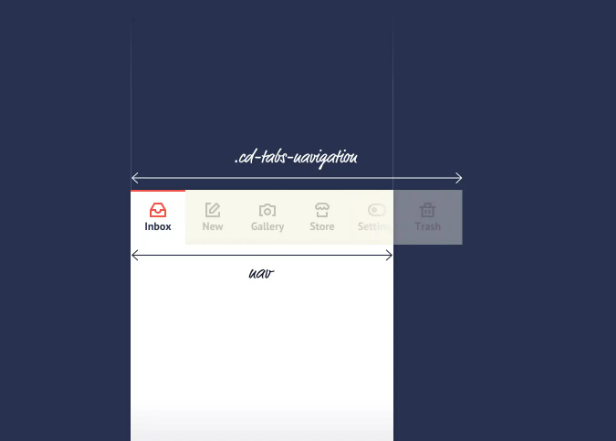
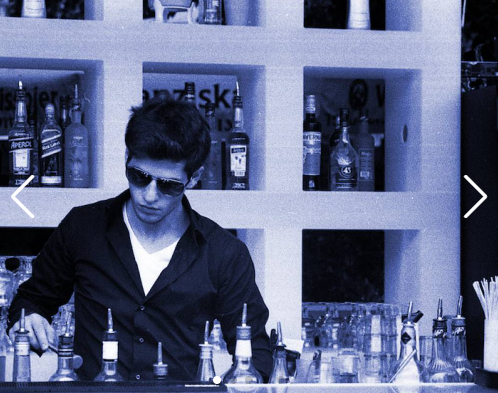
![[阿里云]配置HTTPs](/uploads/202206/14/220614050511539.png)